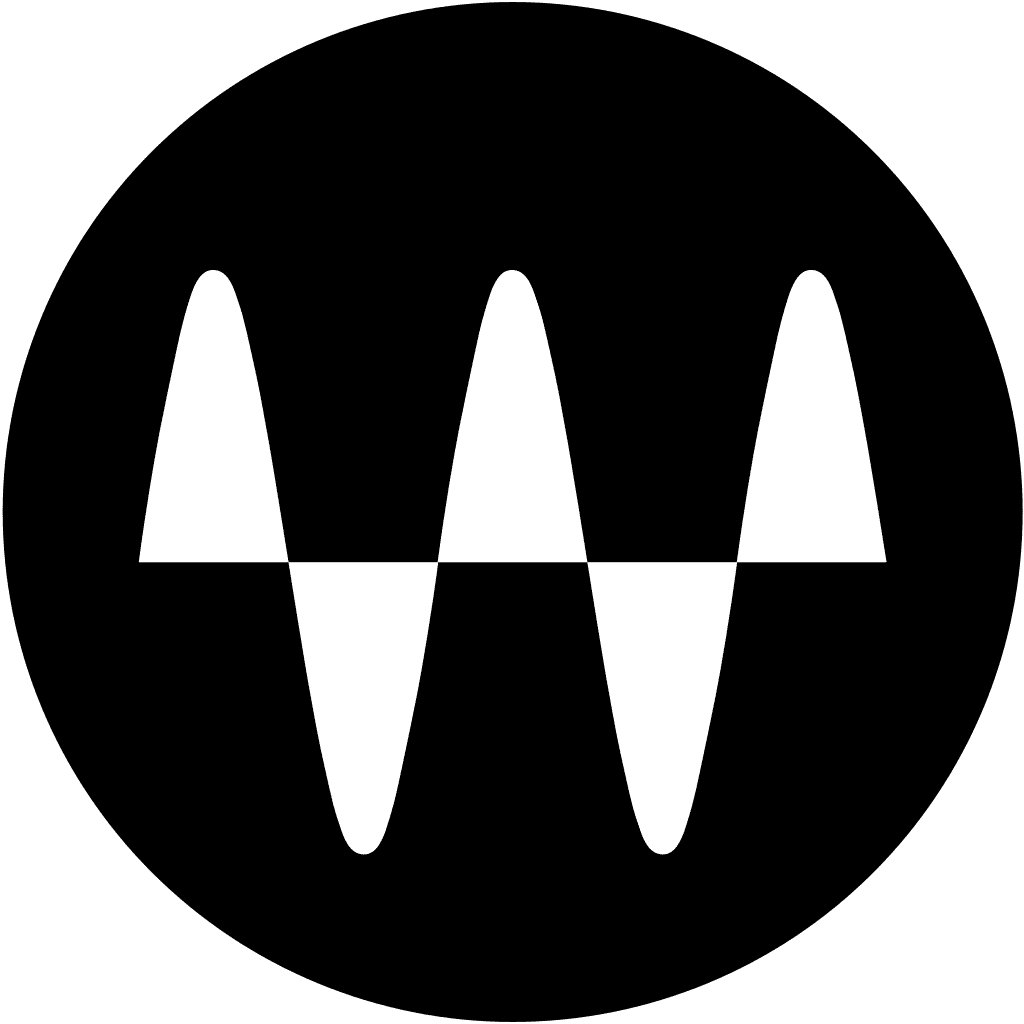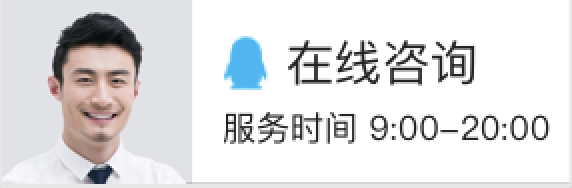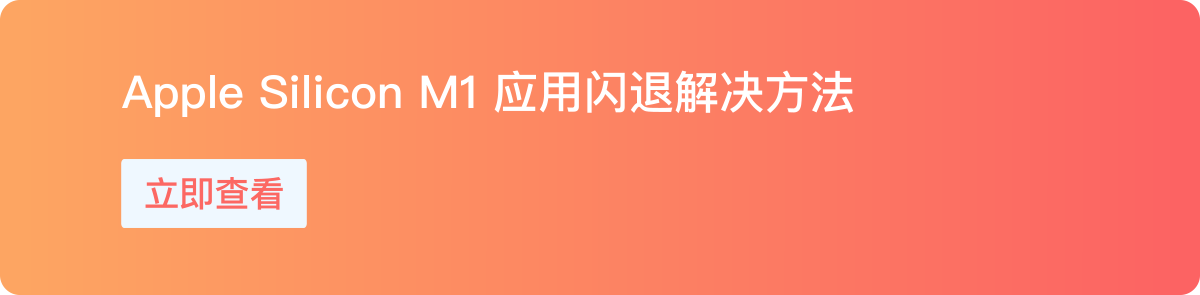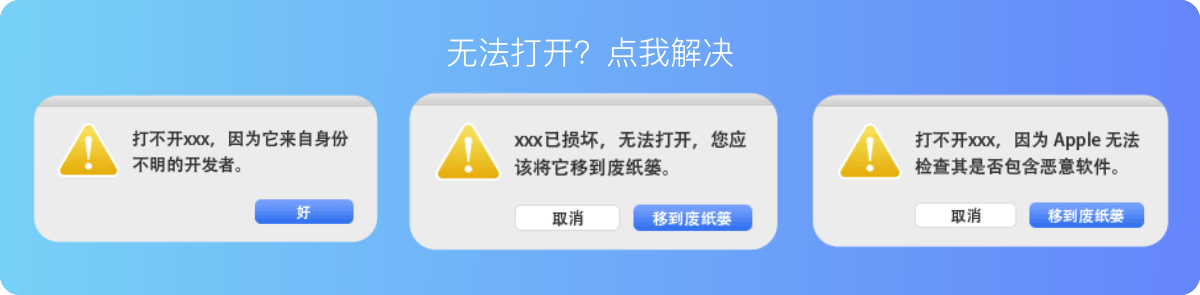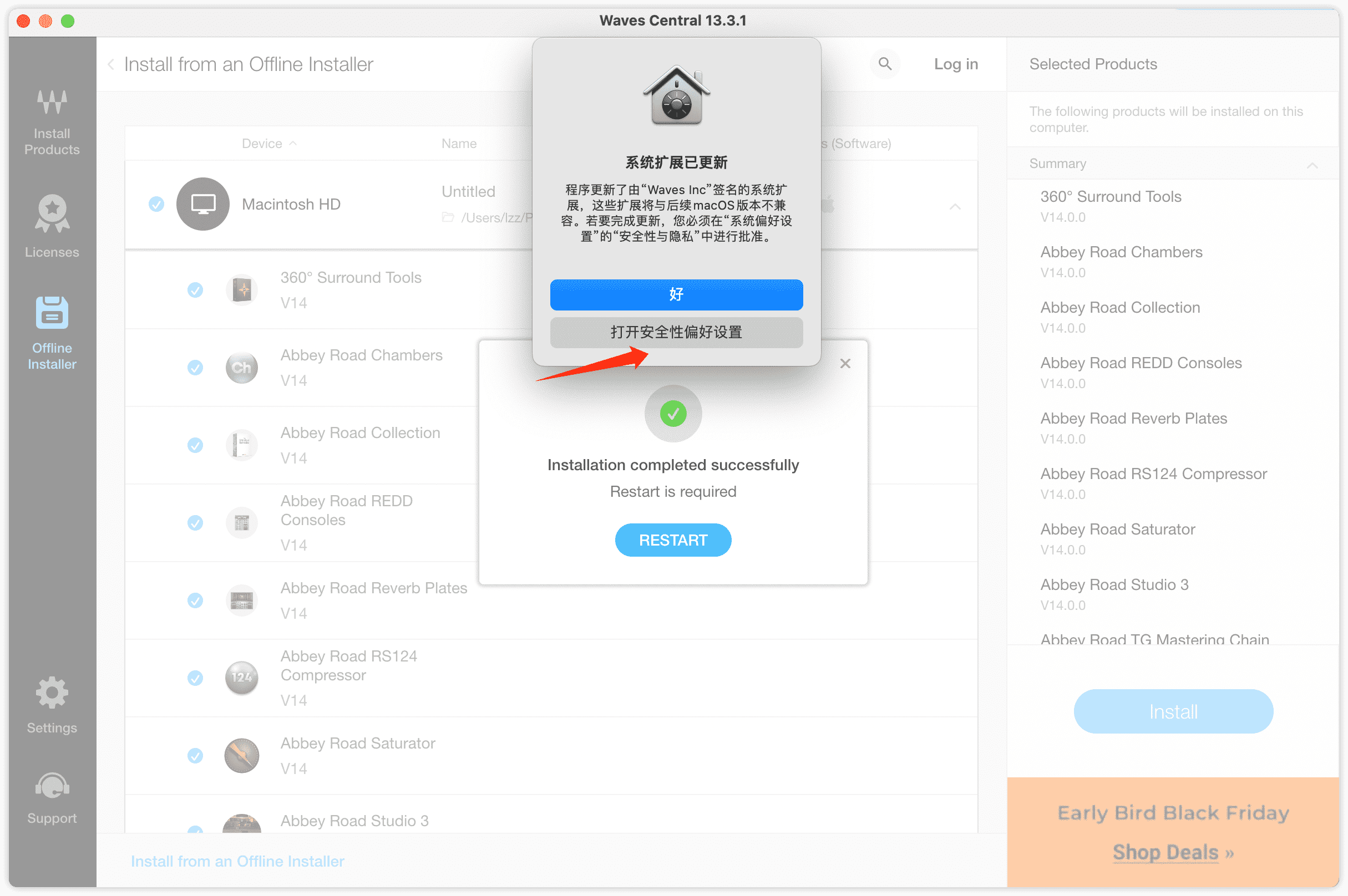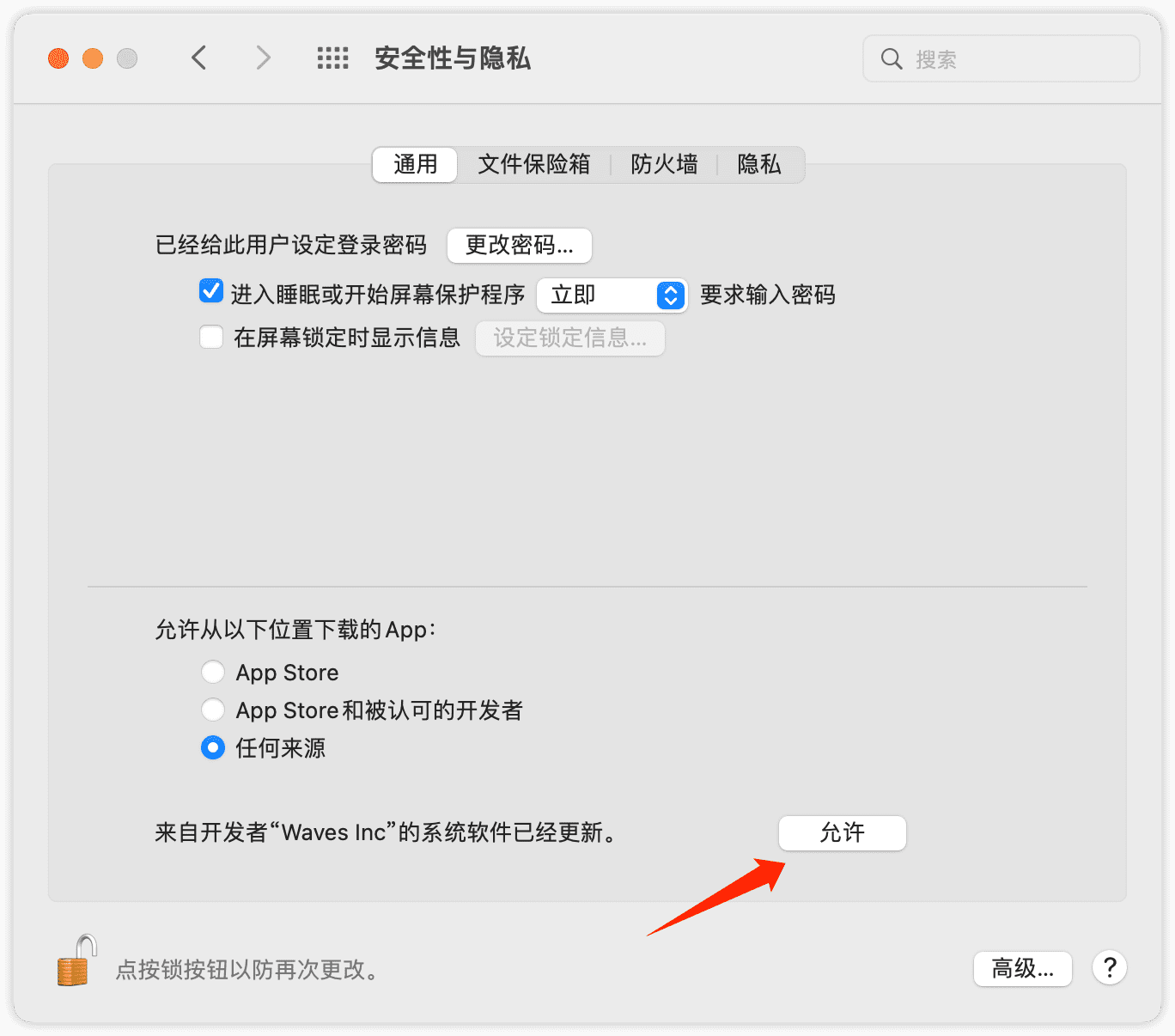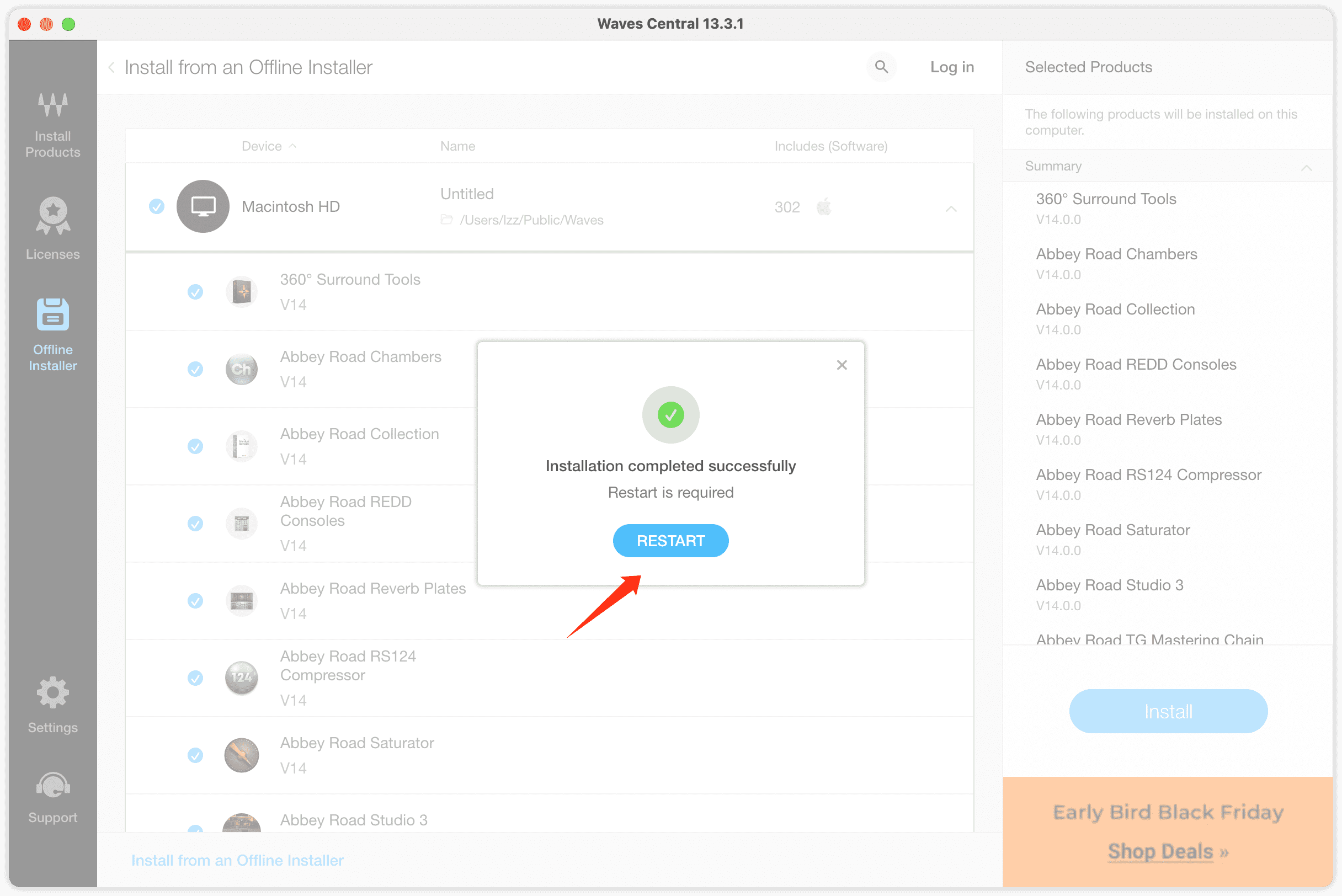Waves Complete 14 for mac(Waves14音频效果处理套件) v2022.10.30破解版
更新时间:2022-10-30 软件语言:英文版 软件版本:14v13.3.1 最低电脑系统:macOS 10.15.6或更高
Waves Complete官方网站 https://www.waves.com
(音频效果处理套件)Waves Complete 14 for mac安装破解教程

- Waves14安装教程
把 Waves Central 拖到 Applications文件夹 。
打开实用程序,把Waves文件夹和Waves AU Reg Utility,拖到 公共 文件夹(或者双击公共文件夹,拖进去)
- 安装Waves Central
在应用程序里面打开Waves Central
勾选同意协议
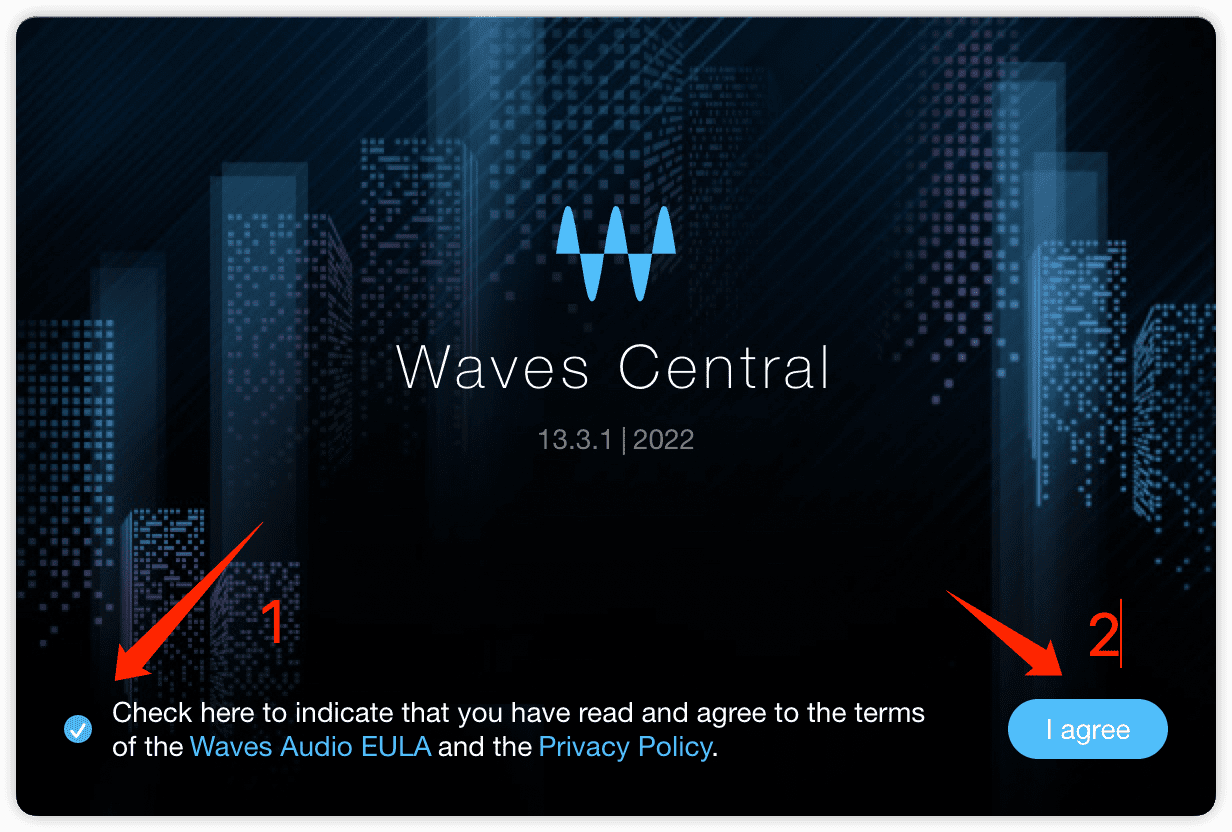
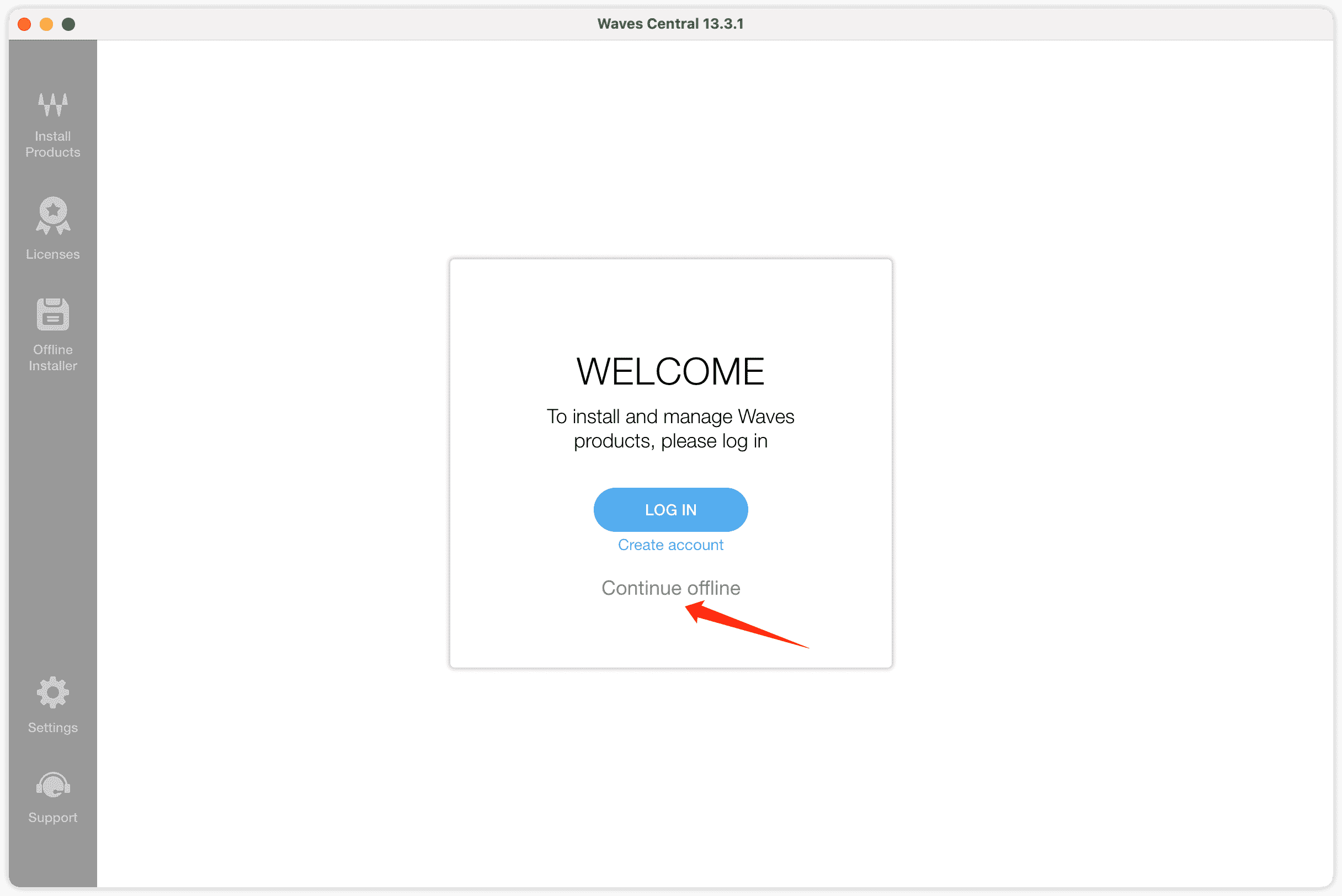
- 离线安装Waves Central
选择Continue office
- 选择Waves文件夹
点击Browse
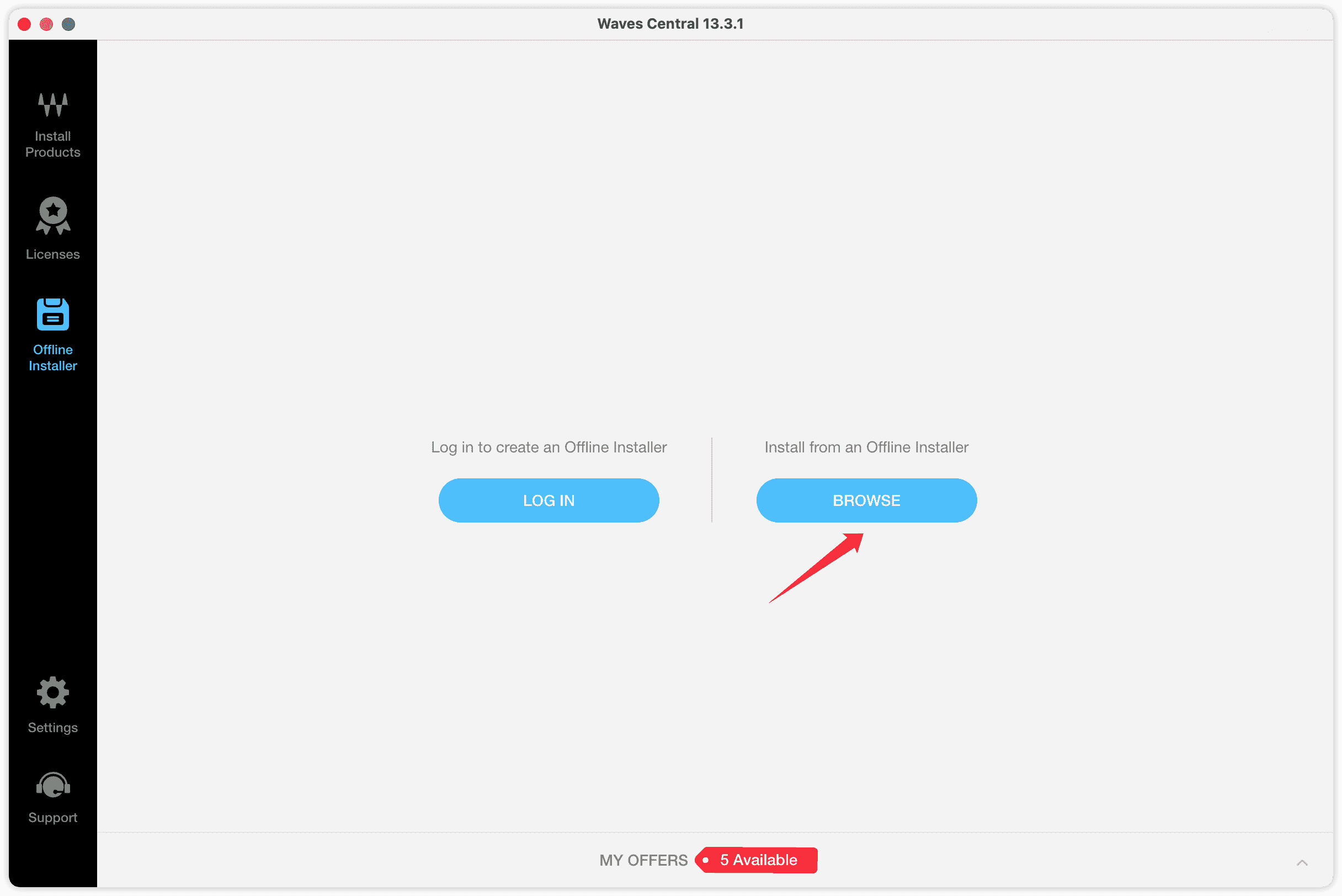
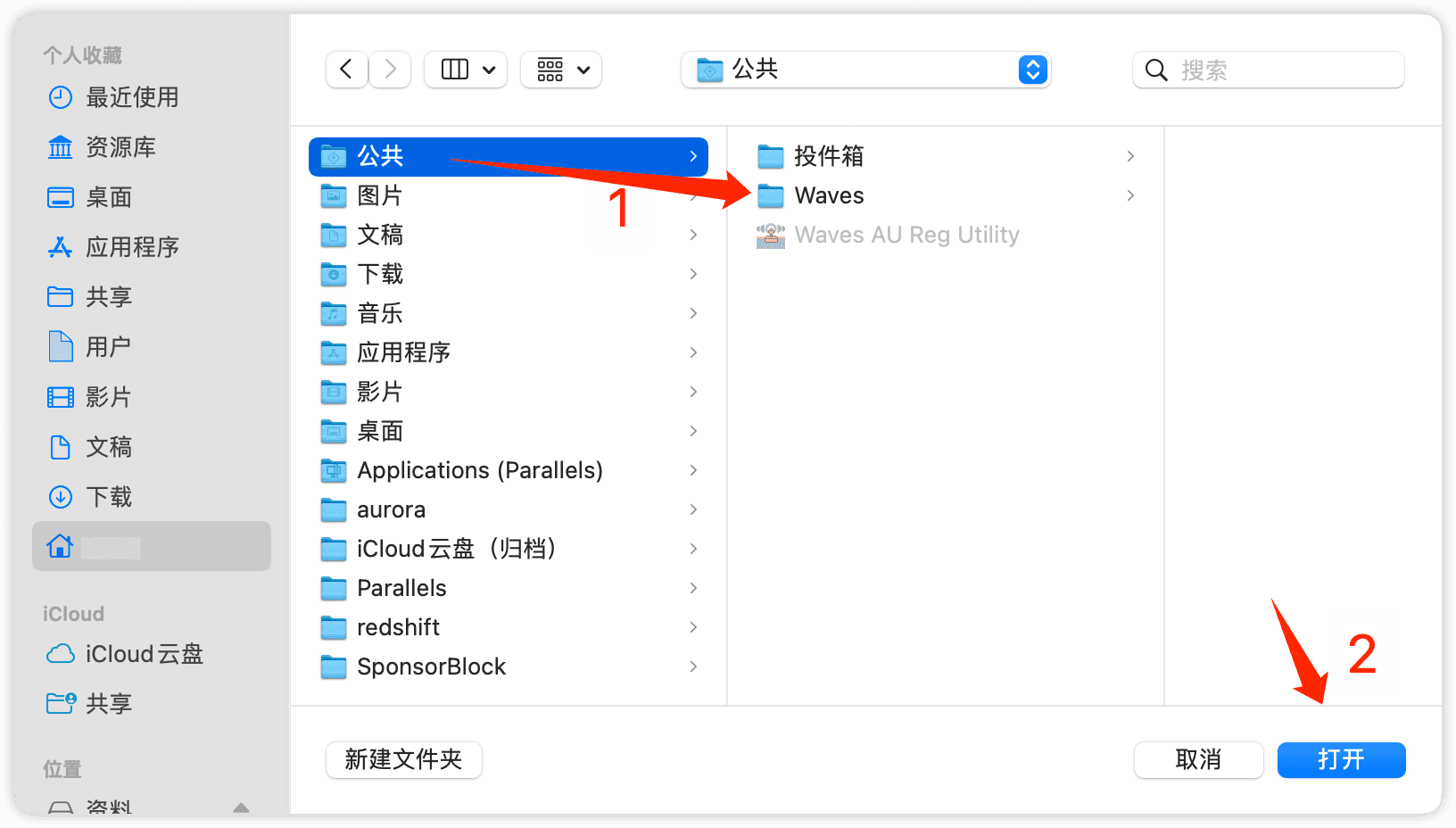
- 安装Wave
选择拖到 公共 里的Wave文件夹,点击打开
- 选择需要安装的插件
在Waves Complete中选择需要安装的插件,点击右下角 install,输入密码
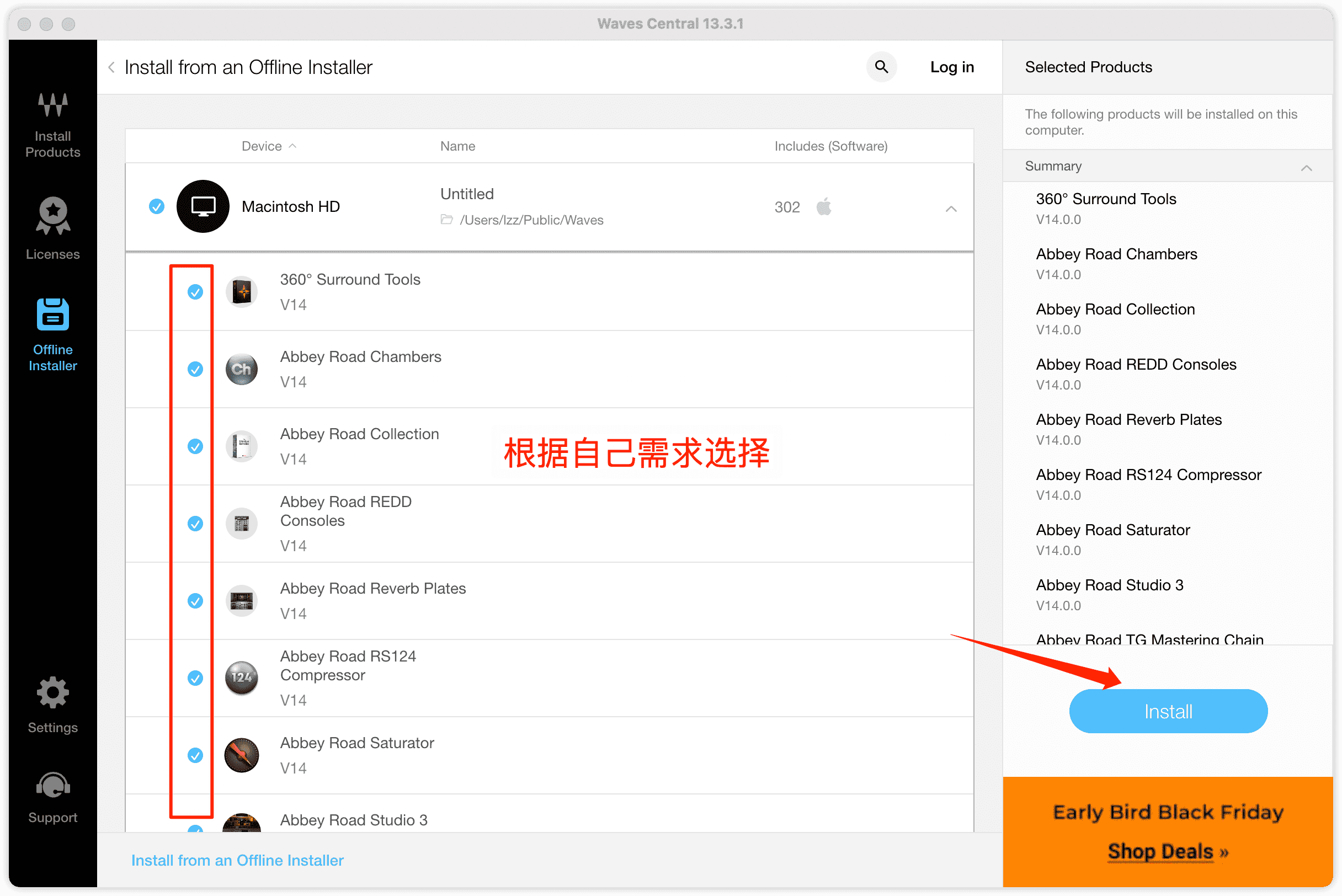
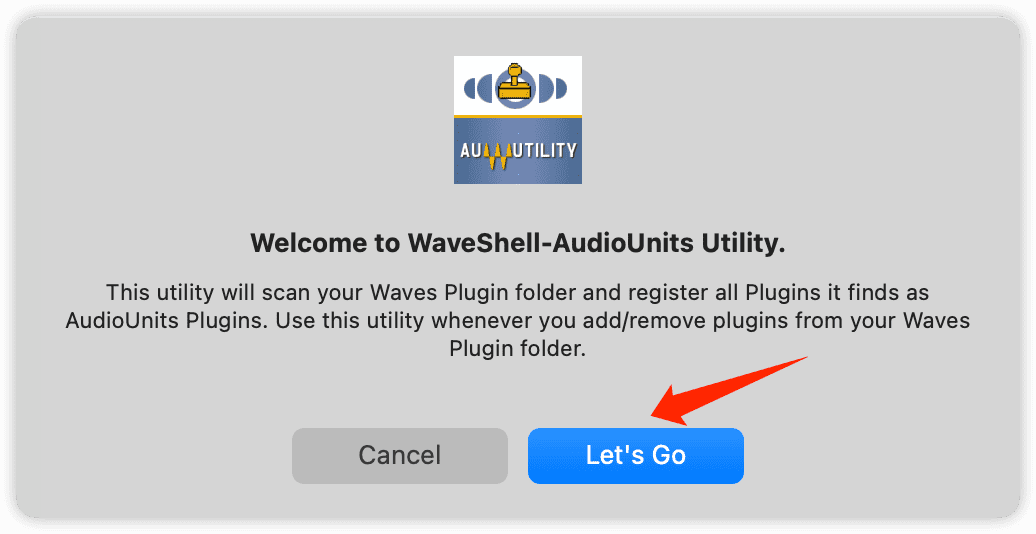
- 安装Waves AU Reg Utility
双击 拖到公共文件夹 里面的Waves AU Reg Utility,点击let's go
- 安装Waves Central成功
点击Done
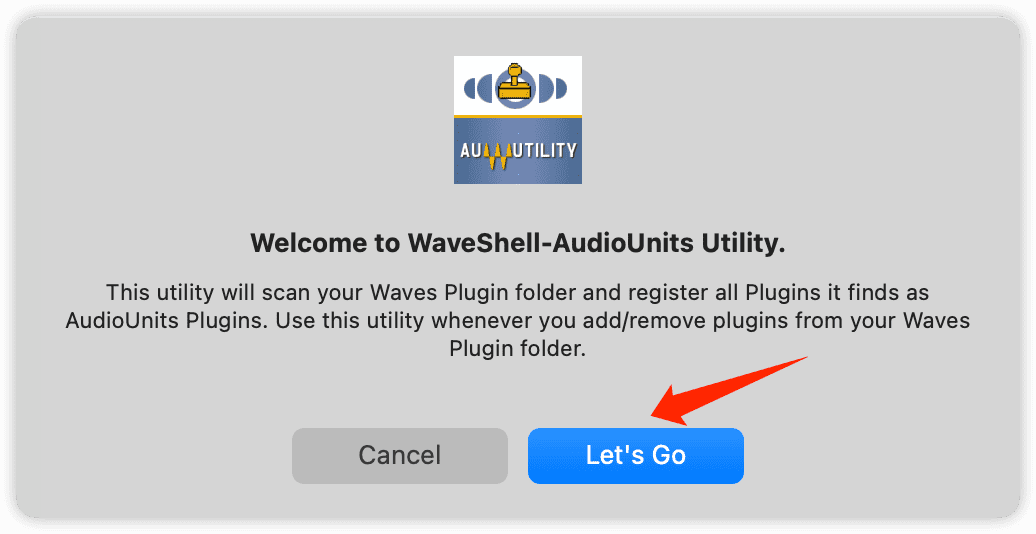
破解版Waves Complete 14简介
Waves 14 Complete for Mac 世界领先的音频插件和音频混音软件套装。提供GTR Solo,MultiRack SoundGrid,MultiRack Native ,Mercury等音频主流插件,从混响,压缩,降噪到EQ再到建模的模拟到环绕和后期制作,通过Waves Central安装插件都可以满足你。DAW宿主软件Waves V14破解版能够为你带来顶级的音频处理体验。
使用waves电脑配置要求
- Windows操作系统
CPU
Intel Core i5, i7, i9, Xeon (all Gen 5 and above)
AMD Quad Core
AVX Support required内存
Minimum: 8 GB RAM (16 GB recommended)
16 GB free disk space on the system drive操作系统
Windows 10 64 bit (21H2)
Windows 11 (21H2)屏幕分辨率
Minimum: 1024x768
Recommended: 1280x1024 / 1600x1024。
- macOS操作系统
Mac
CPU
Intel Core i7 / i9 / Xeon-W / Apple Silicon
See notes regarding Apple Silicon based processors内存
Minimum: 8 GB RAM (16 GB recommended)
16 GB free disk space on the system drive操作系统
10.15.7, 11.6.5, 12.6 ,13.x屏幕分辨率
Minimum: 1024x768
Recommended: 1280x1024 / 1600x1024
USB displays are not supported as the primary display.
Waves支持的DAW宿主软件
本页面列出了每个版本的Waves插件官方支持的所有DAW,以下列出的DAW版本是我们测试和正式认证每个产品版本的最新版本!
如何在宿主软件中加载waves插件:https://www.waves.com/support/tag/plugins-missing-in-daw
- macOS操作系统
Pro Tools 2022.4 (AAX Native, Audiosuite)
Logic Pro X, 10.7.4 (Audio Units)
Digital Performer 11 (Audio Units)
Ableton Live 11.1 (VST3)
Nuendo 12 (VST3)
Cubase 12 (VST3)
Main Stage 3 (Audio Units)
Garage Band 10.4.6 (Audio Units)
Audition 22 (VST3)
Premiere Pro 22 (VST3)
Studio One Professional 5 (VST3)
FL Studio 20 (VST3)
REAPER 6 (VST3)
Reason 12 (VST)
Maschine 2 (VST)
Komplete Kontrol 2 (VST)
Bitwig Studio 4 (VST3)
Luna 1.2.7 (Audio Units)
- windows操作系统
Pro Tools 2022.4 (AAX Native, Audiosuite)
Ableton Live 11.1 (VST3)
Nuendo 12 (VST3)
Cubase 12 (VST3)
Cakewalk by BandLab 2021 (VST3)
Audition 22 (VST3)
Premiere Pro 22 (VST3)
Samplitude Pro X6 (VST3)
Sequoia 15 (VST3)
Pyramix 14 (VST3)
Studio One Professional 5 (VST3)
FL Studio 20 (VST3)
REAPER 6 (VST3)
Reason 12 (VST)
Maschine 2 (VST)
Komplete Kontrol 2 (VST)
Bitwig Studio 4 (VST3)
Apple 芯片支持的Waves 插件
运行以下DAW的Apple Silicon处理器完全支持Waves V14插件:
Logic Pro 10.7.4
Ableton 11.1
Cubase 12
Nuendo 12
FL Studio 20.8.4.2048
Studio One 5.4
REAPER 6.35 for ARM
Bitwig Studio 4.0.4
Garage Band 10.4.4
Mainstage 3.5.5
Adobe Premiere Pro 2022
Adobe Audition 2022
Digital Performer 11
运行以下DAW的Apple Silicon处理器完全支持Waves V13插件:
Logic Pro 10.6.3
Ableton 11.1
Cubase 12
FL Studio 20.8.4.2048
Studio One 5.4
REAPER 6.35 for ARM
Bitwig Studio 4.0.4
Garage Band 10.4.4
Mainstage 3.5.3
Adobe Premiere Pro 2021 15.4.1
Adobe Audition 2021
Digital Performer 11
Waves插件在Apple Rosetta 2中的以下DAW中加载和工作:
V14 plugins:
Pro Tools 2022.4
Reason 12
Luna 1.2.7
V13 plugins:
Pro Tools 2021.7
Ableton Live 11
Cubase 11.0.40
Reason 11
Luna 1.2.7
V12 plugins:
Pro Tools 2020.12
Ableton Live 10
Reason 11
macOS 12及更高版本的Apple Silicon处理器完全支持Waves V13 SoundGrid应用程序和驱动程序:
SuperRack
eMotion LV1
SoundGrid Studio
SoundGrid QRec
SoundGrid Driver
例外 & 备注:
General:
These specs are for software version 14.
V14 supports 64-bit only.
With the release of Waves V13 plugins, we announce full official Apple M1 support for host applications that are themselves Apple M1-compatible. We will work to provide official M1 support for more host applications as they become M1-compatible. We will update this page with new developments as they are available.
In certain scenarios, a mixture of multiple versions of Waves plugins installed on the same system may cause issues in Logic Pro X, even if all versions are supported on the system. This is under investigation and there is a workaround. If you encounter such behavior – please contact Tech Support for assistance.
MIDI Support: The following hosts do not offer MIDI support: Pyramix, Premiere, and Audition.
Mono to Stereo components are not supported in Cakewalk by BandLab, GarageBand and Luna.
Sidechaining is supported on the following hosts: Pro Tools, Logic Pro, Nuendo, Cubase, Cakewalk by BandLab, Audition, Ableton Live, FL Studio, REAPER, Bitwig Studio, Samplitude, Sequoia and Studio One.
Surround plugins are supported on the following hosts: Pro Tools HD, Logic Pro, Digital Performer, Nuendo, Cubase, Audition, Premiere, REAPER, and Pyramix.
Drag and Drop support: ‘Drag and Drop' of samples and audio files in to CR8 Creative Sampler is possible only on DAWs that support this feature: Ableton Live, Cubase, Nuendo and Studio One.
GarageBand: The Preset Browser is not available on Intel Mac computers.
Adobe Premiere on M1 Macs: While loading plugins / changing parameters, you may experience a slow graphic refresh rate.
V14 plugins are Supported on StudioRack 13. See supported hosts for previous StudioRack versions.
Ableton Live:
As of Waves V12 – Waves plugins are supported only in the VST3 format.
Users are hereon advised to load plugins in the VST3 format only for future session compatibility.
Clicking the ‘About’ box in the plugin will display if plugin is loaded in the VST3 or VST (2.4) formats.
If you encounter issues with VST (2.4) plugins in current or older sessions, or wish to ‘future-proof’ your sessions, load VST3 instance/s of the plugin alongside the existing VST (2.4) ones, then use the WaveSystem toolbar to copy the preset/s from VST (2.4) and paste in the VST3.
Plugin parameters are not auto-populated in Ableton Live for some plugins with many (over 67) automatable parameters.
Ableton Live sessions created with previous versions (V10/V11) of the plugin components listed below, will not load in the sessions after the plugin version is updated:
C4 Multiband Compressor: Mono component
C6 Multiband Compressor: Mono component
L2 Ultramaximizer: Mono component
Q1-Q8 Equalizers: Mono component
F6 Floating-Band Dynamic EQ: Mono component
Nx – Virtual Mix Room over Headphones: 5.0, 5.1 and 7.1 components
Plugins:
Abbey Road Studio 3:
Not supported under Audition, Premiere on Mac.
Surround is supported on Pro Tools (HD required), Logic Pro (no 7.1 support), Cubase, Nuendo, Digital Performer and REAPER. Surround is not supported on Ableton Live, GarageBand, Main Stage, Studio One, Samplitude, Sequoia and Cakewalk by BandLab.
Abbey Road TG Mastering Chain - Not supported under Garage Band.
Bass Fingers - Not supported under Pyramix on Windows.
B360 Ambisonics Encoder – 5.1 to 4.0 and 7.1 to 4.0 are not supported by Logic Pro X. In Pro Tools, B360 Ambisonics components are available on standard ‘QUAD’ tracks only, and not yet available on ‘1st order Ambisonics’ tracks.
CLA MixHub:
The insert slot is not supported under Bitwig Studio.
Some plug-ins may not be available when both V12 and V13 are installed.
Inserting a plugin in the insert slot while automation is in touch mode and all automation lanes enabled may result in a crash or unexpected behavior.
CLA Nx - Not supported under Audition, Premiere and FL Studio on Mac.
DeBreath - Not supported under Main Stage and Premiere on Mac.
Dorrough Stereo: Only the vertical version of Dorrough Stereo is available in MultiRack, SoundGrid Studio and StudioRack.
Dorrough Surround: Only the vertical version of Dorrough Surround is available in MultiRack.
DTS Neural Surround plugins are supported on the following hosts: Pro Tools HD, Logic Pro (7.1 surround not supported), Nuendo, Cubase (7.1 surround not supported), Audition, Premiere, and REAPER. 7.1 SDDS/Film is not supported in all DAWs.
eMo Generator:
When using eMo Generator in Logic or Digital Performer, make sure to enable the input monitor on the channel where the plugin is inserted.
Not supported under FL Studio on Mac
Grand Rhapsody Piano, Electric 200 Piano, Electric 88 Piano, Electric Grand 80 Piano, Clavinet and Bass Slapper are supported on the following hosts: Pro Tools (AAX Native), Logic Pro, Ableton Live, Digital Performer, Nuendo, Cubase, Main Stage, Studio One, Cakewalk by BandLab, Reason, Samplitude (VSTi), Sequoia (VSTi), FL Studio, REAPER, Garage Band (on i7), Maschine and Komplete Kontrol.
Lofi Space and Retro Fi: Tempo Sync is not available in Premiere Pro.
GTR3 / GTR Solo – Not supported under Audition, Premiere and FL Studio on Mac.
Kaleidoscopes - Not supported under Luna
Morphoder - Not supported under Garage Band
MultiMod Rack - Not supported under Garage Band
NLS Non-Linear Summer – Not supported under Audition, Premiere and FL Studio on Mac.
Nx Virtual Mix Room: Surround is supported on Pro Tools (HD required), Logic Pro (no 7.1 support), Cubase, Nuendo, Digital Performer and REAPER. Surround is not supported on Ableton Live, GarageBand, Main Stage, Studio One, Samplitude, Sequoia and Cakewalk by BandLab. In Pro Tools, Nx Ambisonics components are available on standard ‘QUAD’ tracks only, and not yet available on ‘1st order Ambisonics’ tracks.
Q-Clone is not supported on the following hosts: Main Stage, Garage Band, Audition, Premiere and FL Studio.
Q-Capture component not supported on Main Stage.
Scheps Omni Channel:
The insert slot is not supported under Bitwig Studio and Garage Band.
Some plug-ins may not be available when both V12 and V13 are installed.
Inserting a plugin in the insert slot while automation is in touch mode and all automation lanes enabled may result in a crash or unexpected behavior.
SoundShifter: On Pro Tools, SoundShifter Graphic & Parametric support AudioSuite only.
On all other hosts, only SoundShifter Pitch is supported.
UM225 & UM226 are supported on the following hosts: Pro Tools HD, Nuendo, Cubase, Audition, Premiere, REAPER, and Pyramix. UM226 is also supported on Logic Pro and Digital Performer.
Waves Virtual Instruments are not supported on Avid and Adobe Premier.
Waves Tune & Tune LT are fully supported on the following hosts: Pro Tools (AAX Native 64-bit & Audiosuite only), Logic Pro, Studio One, REAPER, Cakewalk by BandLab, Ableton Live 10.1 (Arrangement view only. Session view not supported). Waves Tune & Tune LT are also supported on the following hosts, but without ReWire support: Audition, Cubase, Nuendo, Digital Performer, Reason, Bitwig Studio, Garage Band, FL Studio, Premiere Pro, Samplitude, Seqouia, Komplete Kontrol, Maschine, Ableton Live 11 and Luna.
X-FDBK is not supported on Adobe Premiere and Pro Tools Audiosuite on Mac.
In addition, it is not supported on Adobe Premiere and Pro Tools Audiosuite on Windows.
还没有人赞赏,快来当第一个赞赏的人吧!
- 2¥
- 5¥
- 10¥
- 20¥
- 50¥
声明:本文为原创文章,版权归影视从业者资源网所有,欢迎分享本文,转载请保留出处!
你可能也喜欢
- ♥ Mac苹果音乐制作编辑软件 Logic Pro X v10.6.0中文永久激活版支持M111/12
- ♥ 激活版iZotope Neutron 4 for Mac(智能音频混音插件包) v4.2.011/07
- ♥ Win中文版FL Studio 水果编曲软件v20.8.4.2576一键安装激活 + v20.9.1新增插件及扩展10/25
- ♥ 中文版Steinberg Cubase Pro 12 (音乐制作软件) v12.0.50破解版11/06
- ♥ Mac版PreSonus Studio One 5 Professional (多功能音频制作软件)v5.5.0中文版激活版09/17
- ♥ Waves 11 Complete For Mac全套混音工具包 V22.04.2020Waves Central04/30