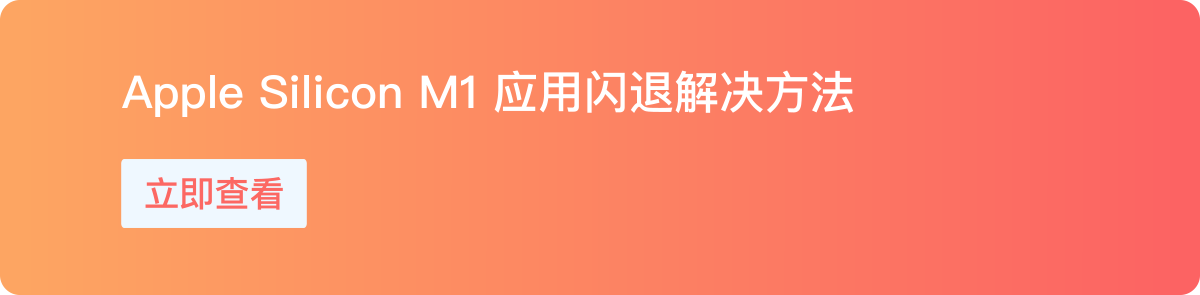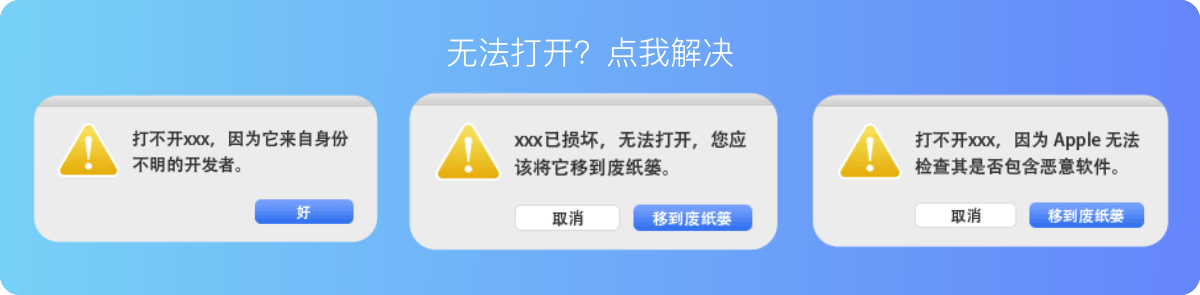Mac版Waves Complete 13(Waves音频插件)v2022.06.12激活版支持M1+Intel
更新时间:2022-6-12 插件语言:英文 兼容电脑:Intel-M1 兼容电脑系统:>= 10.14 macOS
站长推荐👍

Waves Complete 13(Waves音频插件)v2022.06.12激活版安装方法

打开包内的安装说明,按照所示步骤进行安装与激活。
Mac版Waves Complete 13(Waves音频插件)v2022.06.12激活版简介
Waves 13 Complete for Mac 拥有一套专业的电子音频制作插件和音频信号处理器插件套装DAW宿主软件。提供GTR Solo,MultiRack SoundGrid,MultiRack Native ,Mercury等音频主流插件,从混响,压缩,降噪到EQ再到建模的模拟到环绕和后期制作,通过Waves Central安装插件都可以满足你。Waves V13 for Mac 与 MacOS 11、12系统兼容,享受包括更新版本的Renaissance插件在内的插件更新。
关注影视从业者资源网,您可以在第一时间获取最新功能。
Waves V13 plugins are fully supported in Apple M1 processors running the following DAWs:
运行以下DAW的Apple M1处理器完全支持Waves V13插件:
Logic Pro 10.6.3 (in ARM64 mode)
Ableton 11.1
Cubase 12
FL Studio 20.8.4.2048
Studio One 5.4
REAPER 6.35 for ARM
Bitwig Studio 4.0.4
Garage Band 10.4.4
Mainstage 3.5.3
Adobe Premiere Pro 2021 15.4.1
Adobe Audition 2021
Digital Performer 11
Waves plugins load and work in the following DAWs within Apple Rosetta 2:
Waves插件在Apple Rosetta 2中的以下DAW中加载和工作:
V13 plugins:
Pro Tools 2021.7
Ableton Live 11
Cubase 11.0.40
Reason 11
Luna 1.2.7
Waves V13 SoundGrid Applications and Driver are fully supported in Apple M1 processors on macOS 12 and up.
macOS 12 及更高版本的 Apple M1 处理器完全支持 Waves V13 SoundGrid 应用程序和驱动程序。
Follow these important steps to install SoundGrid Applications on your M1 (ARM based) Mac computers.
按照以下重要步骤在M1(基于ARM)的Mac计算机上安装SoundGrid应用程序。
SuperRack
eMotion LV1
SoundGrid Studio
SoundGrid QRec
SoundGrid Driver
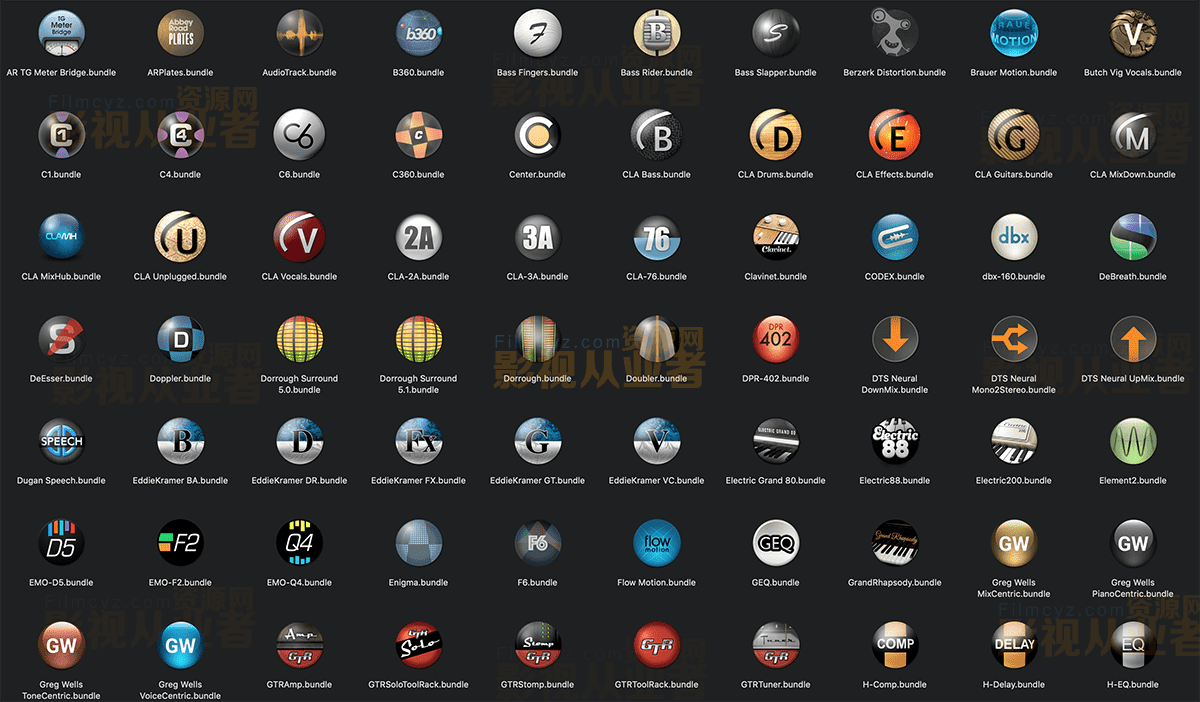
声明:本文为原创文章,版权归影视从业者资源网所有,欢迎分享本文,转载请保留出处!
你可能也喜欢
- ♥ Win中文版FL Studio 水果编曲软件v20.8.4.2576一键安装激活 + v20.9.1新增插件及扩展10/25
- ♥ FL Studio 20 for mac水果编曲软件 V20.0.5(91)永久注册修复版支持M1/M211/05
- ♥ Steinberg SpectraLayers Pro 8(光谱层8汉化版) v8.0.0.264破解版11/07
- ♥ Mac苹果音乐制作编辑软件 Logic Pro X v10.5.1永久激活版06/11
- ♥ Steinberg SpectraLayers Pro for Mac(三维频谱音频编辑器) v9.0.0破解版11/05
- ♥ 激活版iZotope Neutron 4 for Mac(智能音频混音插件包) v4.2.011/07